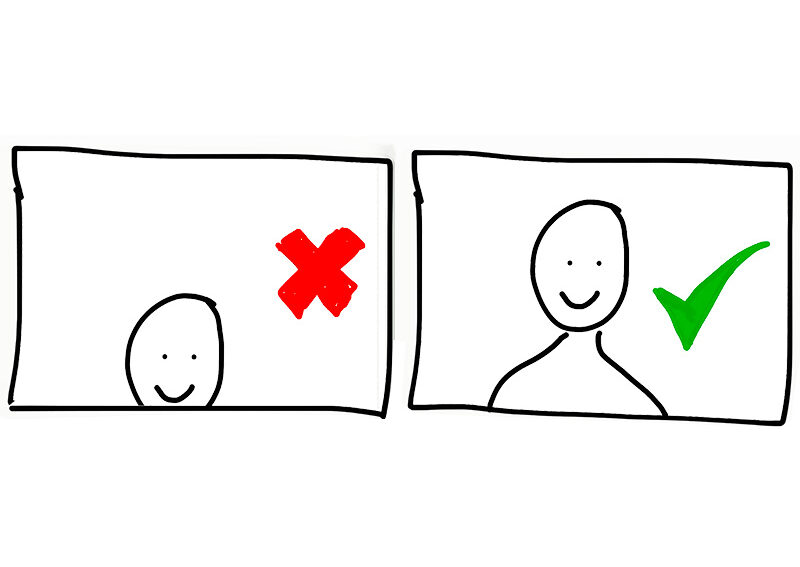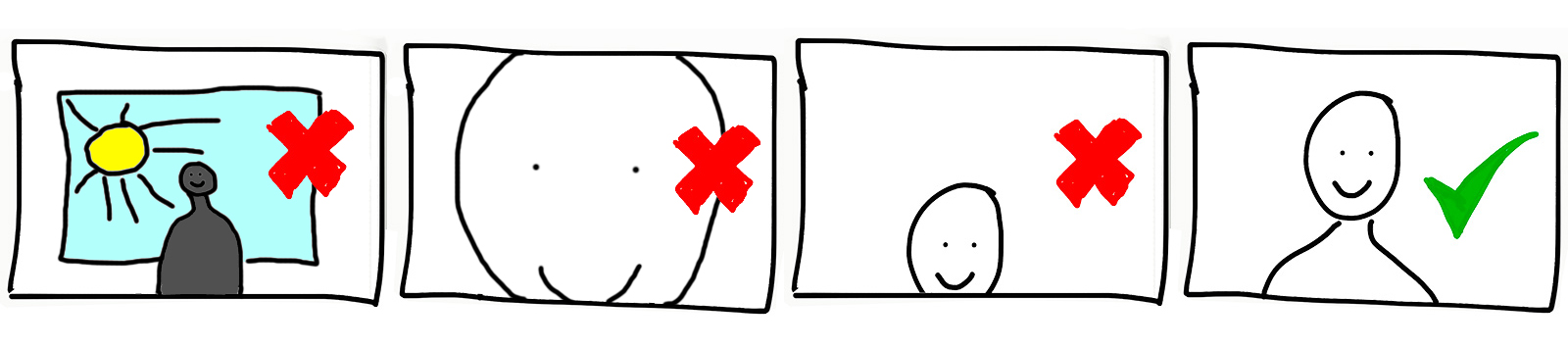
Do you feel shy about videoconferencing? Are you worried you won’t come across as your best?
Amid the COVID pandemic, videoconferencing is soaring in popularity. With people forced to work remotely and cancel face-to-face meetings, virtual meetings are becoming the norm. So how can you present yourself well and ensure that your virtual meetings are successful?
1. Don’t sit with a window behind you
Unless you have a powerful spotlight on your face, you will appear as a silhouette when you position yourself in front of a window. Make sure the window is in front of your face, or to the side. If the only position is with a window behind you, draw the blinds or curtains.
2. Frame yourself properly
Ideally, you want your eyes to be about two thirds up in the frame – just like a TV presenter. Ensure your head isn’t cut off, which could happen if you’re way above the camera. If you’re too low in the frame, you’ll look like you’re slumping. Just angle your screen/webcam properly before the meeting to avoid this.
3. Dress smartly
Even if you’re working at home in your pyjamas, put on a shirt or jacket for your videoconference. You’ll instantly feel more professional and you’ll have a more structured look.
4. Look into the camera, not elsewhere
When speaking, don’t look at your image or other people’s images, look directly into the camera. This will give them the best “eye contact” – like you’re looking at them directly. It’s much easier to get your point across and appear friendly and professional.
5. Use headphones and mute your microphone
Good audio is critical to a good online meeting experience. Whether you’re using regular headphones or in-ear buds, using headphones will prevent a lot of the awkward audio issues that can occur with videoconferencing, such as feedback. When not speaking, mute your microphone. It improves the sound quality for everyone.
As a final tip, if you can’t use video but are joining as a voice participant, upload a good profile shot of yourself if the videoconferencing platform permits. It presents much better for other people as they can see how you look like, rather than a generic icon or just the text of your name.